No More Tonemapping - Unreal Engine
A downloadable plugin
Download NowName your own price
Tired of Unreal's Tonemapping?
Here is a basic unreal plugin that contains a single Post Process Material.
How To install:
- Download Zip & Open
- Drag the "NoTonemapping" folder into your projects Plugin Folder
- Open Project/Restart project if open
- New folder Called "Plugin>NoTonemapping"
From here you can either use the Material in Post Prossecing or Run the new Fuction called "Disable Tonemapping" anywhere in Unreal Blueprint
NODE:
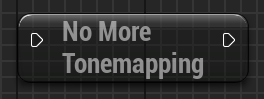
True colors still seems a bit off but does most of the work
Or
Shader:
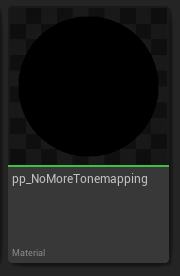
Gives the best color corection but may mess with some shaders & AA
Why remove Tonemapping?
- True Color Representation: Tonemapping is typically used to map HDR (High Dynamic Range) colors to LDR (Low Dynamic Range) displayable on most screens. Disabling tonemapping can be useful if you want to achieve a more true-to-life or raw color representation in your visuals, which can be beneficial for certain types of art or design applications.
- Non-Photorealistic Rendering: For certain artistic or stylized visual effects, turning off tonemapping can help achieve a specific look that might be disrupted by the usual HDR to LDR conversion process.
- Technical Visualization: When developing applications like architectural visualizations, scientific simulations, or medical imaging, precise color and brightness representation without tonemapping might be necessary for accuracy.
- Performance: Although the impact might be minimal, disabling complex image processing steps like tonemapping could potentially improve performance, especially on lower-end hardware.
| Updated | 16 days ago |
| Published | 21 days ago |
| Status | Released |
| Rating | Rated 5.0 out of 5 stars (1 total ratings) |
| Author | MortMort |
| Tags | plugin, post-process, tonemapping, Unreal Engine |
Download
Download NowName your own price
Click download now to get access to the following files:
NoTonemapping.zip 35 kB
